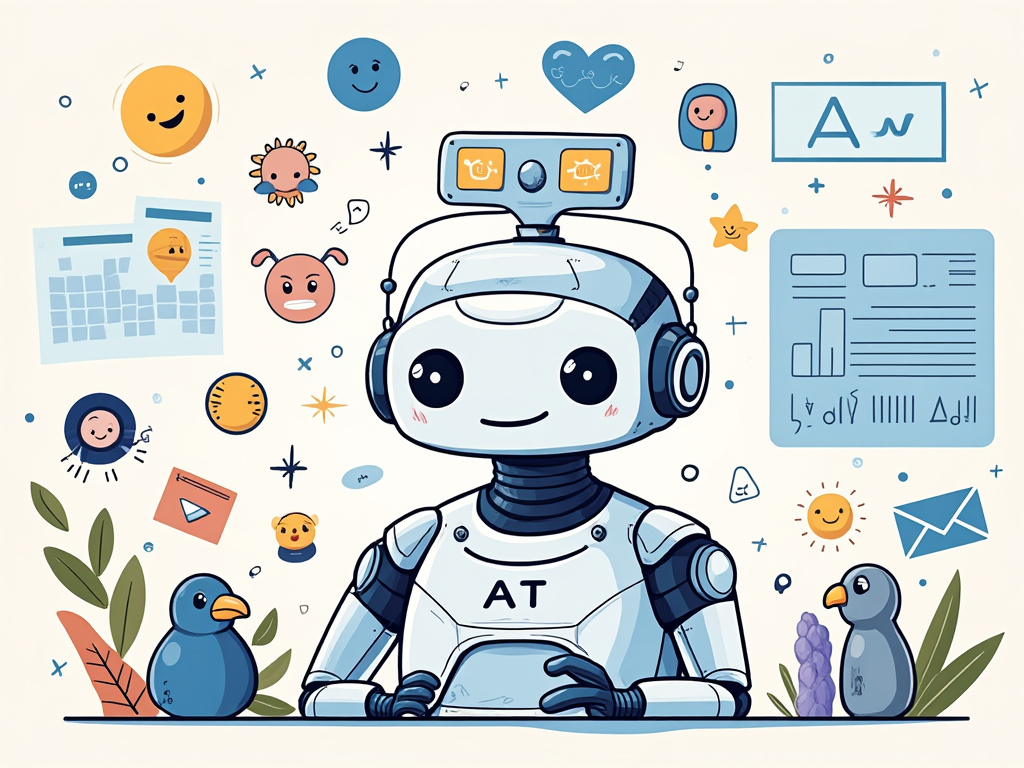How to set up your own Chatbot interface with Python in 3 minutes?
- Get an OpenAI account and get your API key
https://platform.openai.com - Install Python and the OpenAI Python library
pip install openai3. Run Python in Visual Studio Code (or wherever)
import openai
openai.api_key = "sk-YOUR_KEY_COMES_HERE_MATE"
def chat_with_gpt(prompt):
response = openai.chat.completions.create(
model = "o1-mini",
messages=[
{"role": "assistant", "content": "You are a helpful assistant." },
{"role": "user", "content": prompt}
],
#temperature = 0.7,
)
return response.choices[0].message.content.strip()
if __name__ == "__main__":
while True:
user_input = input("Tom: ")
if user_input.lower() in ["quit", "exit", "bye"]:
break
response = chat_with_gpt(user_input)
print("AIgnostic: ", response)You can specify any model you would like to test.