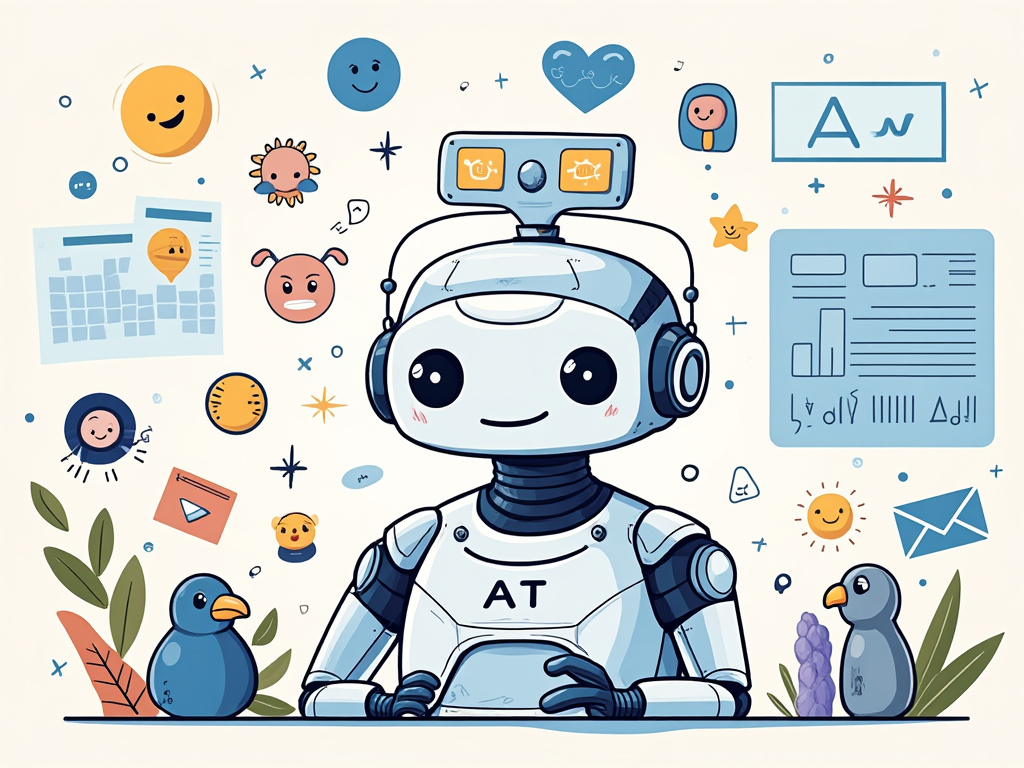Customization Options for LLMs
Before we look into Retrieval Augmented Generation a short overview of customisation options of LLMs.
- Prompt Engineering: Customizes input for better responses.
- RAG: Integrates external data for immediate context.
- Fine-Tuning: Alters the model for specific tasks or languages.
- Pretraining: Involves training from scratch with custom data, very costly and time-intensive.
What is retrieval-augmented generation?

Instead of relying solely on its pre-trained knowledge, the model uses this fresh data to generate responses that are more accurate, up-to-date, and tailored to the context, effectively turning static AI into a dynamic information wizard.
Challenges Solved by Retrieval Augmented Generation (RAG)
Problem 1: LLMs Lack Access to Your / New Data
- LLMs are trained on vast public datasets but can’t access new or private data post-training, leading to outdated or incorrect responses.
Problem 2: Need for Custom Data in AI Applications
- Effective AI applications, like customer support bots or internal Q&A systems, require domain-specific knowledge, which static LLMs lack without additional training.
RAG integrates specific data into the LLM’s prompts, allowing the model to use real-time or custom data for more accurate responses without retraining.
Use Cases for RAG:
- Question and Answer Chatbots: Enhances chatbot accuracy by using company documents.
- Search Augmentation: Improves search results with LLM-generated answers.
- Knowledge Engine: Enables quick answers from internal data like HR documents.
Benefits of RAG:
- Up-to-Date Responses: Provides current information by integrating external data sources.
- Reduces Hallucinations: Minimizes incorrect or fabricated answers with verified external context.
- Domain-Specific Answers: Tailors responses to fit organizational data needs.
- Cost-Effective: Does not require model retraining, saving time and resources.
RAG vs. Fine-Tuning
When to Use RAG vs. Fine-Tuning the Model
Start with RAG if you want a quick, effective solution that leverages real-time data without altering the model’s core behavior. Opt for fine-tuning when you need to modify the model’s behavior or teach it a new domain specific “language.” Remember, these methods can complement each other. Consider fine-tuning for deeper understanding and output precision, while using RAG for up-to-date, contextually relevant responses.